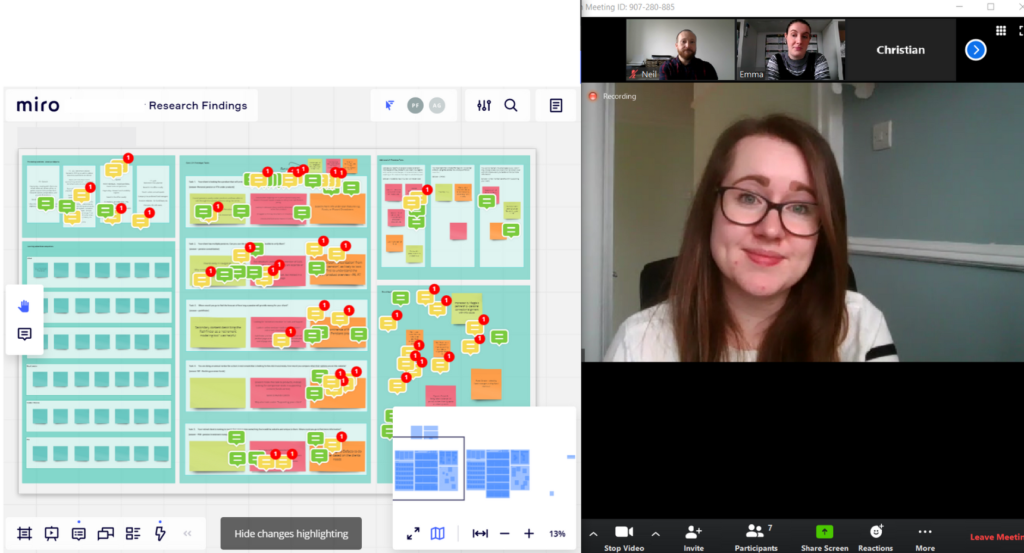Along with so many others, the Experience UX team have been fully remote for the past month. While a percentage of what we do has always been remote, we have been learning a lot more about the positives (and negatives) of remote working.
What have we been up to:
- Running remote testing alongside workshops with our financial sector client
- Running profiling workshops with customer-facing teams with a complex organisation which also happen to be a new client
- Remote delivery of our research with Kenwood (De’Longhi) including findings from our Audit, London, and Paris research
- Laura speaking at UX Copenhagen from the comfort of her home office
- Kickstarting our discussion series talking about the invisible interface and how this might affect human behaviour in the future.
- Continuing our day to day work including working on findings as a team and run both internal and external scheduled workshops
- Last but most importantly continuing to enjoy pub Fridays.
What this has enabled us to do is learn a lot about our ‘new normal’ we wanted to share how we are adapting and what tools are helping us, so that it might help others. This situation is new to all of us and while daunting offers a great opportunity to continually learn and adapt.
Tools that we are loving
Video Conferencing
Zoom – It’s hugely popular at the moment and it’s also popular with us. We use it for all our external workshops and testing. We particularly love sharing the controls when sharing the screen and the hands up function, to help reduce the classic video call issue of chatting over each other, especially when you are working with a larger group. Some internal systems don’t allow Zoom due to protocols so luckily they have a broadcast to Youtube feature which is a simple workaround.
Whereby – What we love about Whereby is that each of us has a room and we can hop in and have instant conversations – no set up is needed just head to your room and meet others there. We use these for those moments when it would just be easier to talk face to face, for 1 to 1s, and for our team standup and huddles. Simple and straight forward, if you hear an EUX’er say ‘meet me in my room’ it might not be what you think.
Virtual Whiteboarding and Collaboration
Miro – A virtual whiteboard tool, and something we have used previously. We used this during remote testing to give us and the client the chance to still share observations and then discuss them in the intervals, which kept some resemblance of normality.
Trello – works as a great tool for organising lots of content. We used it to internally organise and work through our findings from a profiling workshop. We were able to sort findings, use colour codes for further detail and move the content around with ease.
Team Communication
Slack – An oldie but a goodie, our Slack has come alive in recent weeks full of articles, new tools to try, learnings, ideas, good UX and bad UX. It is also being used to share home-schooling ideas, daily lockdown life photos (highlights include; furry friends, children, sunsets and food). We have also started using the status update to keep each other updated with our day to day life, headphones emoji means heads-down, food emojis symbolise lunch or snack time, calendar for meetings, weightlifting for exercise and so on, it can get ‘inventive’.
Scheduling
Float – Our long-time scheduling tool. Used for a Birdseye view on resources and project management, all colour coded per project. This is even more useful now we are remote, it has enabled us to build in a contingency for the natural changes in working days that have come with the pandemic, we can look at how we can move sections of projects and the impact on the overall schedule and has enabled the team to build their projects around their ‘new normal’.
Our biggest lessons:

- Clients are often new to the tools we are using, so make sure to give a demo of anything they might be using as part of a workshop.
- Add extra planning time to change in-person workshops to remote, there isn’t a direct translation and in order to maintain quality, time needs to be spent changing the techniques or testing new ones.
- Give everyone time to work independently during workshops, this ensures that everybody has the opportunity to contribute.
- Plan your day, remember to slot time in for refreshments and fresh air, time to check in with your new work from home colleagues, or family who might be homeschooling. It’s not straightforward, so work out what you need to do to make it work for you all.
- Communication is key – talk and keep talking. Work, home, Netflix recommendations and how you are feeling. These are some of the underrated interactions that happen naturally in the office.
As a member of the team who works a little more behind the scenes, I have been able to sit back and watch how the team have taken on this challenge. It has taught me to never be afraid to go right back to the beginning, and that we sometimes need to unlearn what we know, to continue to deliver quality when the circumstances change.