
It’s that time of year when we all start to think about gifts for friends and family in time for Christmas. A firm favourite, especially for those of us with small children is the photo calendar – the perfect opportunity to put all our favourite family photos from the past year together to send on to grandparents, and all the extended family, in a useful format.
There are a large variety of services out there that let you upload your own images, play with the design and in some cases will even let you personalise key dates, but as a busy person with a hundred and one other things to do, while we want a service which is good quality and good value we also really need something that is easy to use.
This is where we come in. We’ve tested some of the top photo sites to see how easy it is to upload your photos, add them to a calendar, amend the design and get it sent to you. We looked at whether you could save your project to come back to later, whether you could create a calendar from your phone and how easy it is to personalise it.
The sites we tested:
Photobox, Tesco Photos, Vistaprint, Snapfish, Bonusprint, Funky Pigeon, and Asda Photos.
Size options
All the site we tested allowed us to select a calendar from a variety of different sizes, however some were clearer about what those sizes were than others, and some seemed to mix size and design in together.
Vistaprint has the nicest imagery to show the different sizes while Bonusprint kept it really simple with a choice of 3.
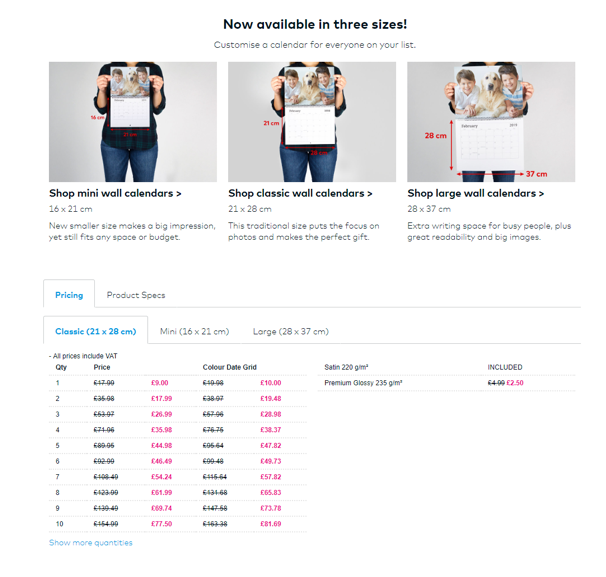
Design options
Vistaprint and Snapfish had the most design options while Tesco kept it very basic. While everyone else allowed us to add colour and patterns or textures to the background, Tesco stuck to black and white allowing your images to take centre stage.
Next it was time to add our photos. Depending on the layout you’ve selected you would need anything from 13 to 49 images. Photobox nearly prevented us from creating a calendar when it required Adobe Flash to be activated, but it does have a ‘new creation studio’ which works without Flash if needed.
Most of the calendar editing areas were very similar with an area to upload images and then other options which could be amended, for instance the image layouts or the addition of text or, in one case, clip art.
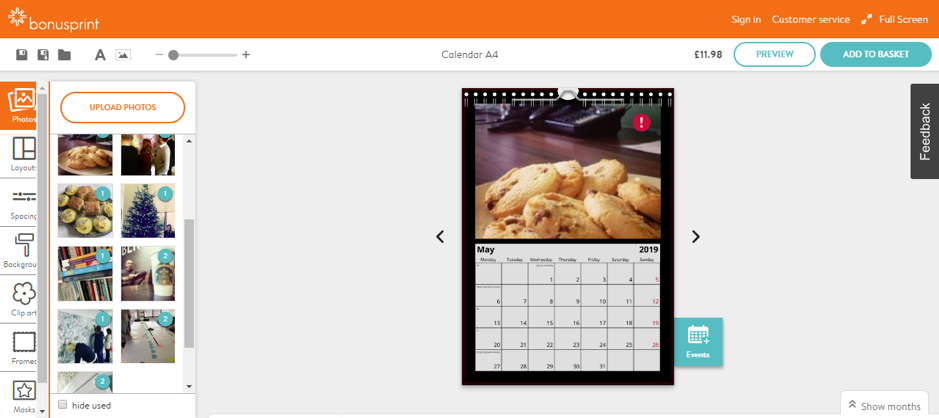
Some even had an auto fill option, although sometimes this wasn’t that helpful, if for instance your images weren’t in the right order to start with. Our Christmas tree image often ended up in August.
Image editing tools were pretty basic across the board, so if your images need some work you’ll want to do this before you start the process.
Some calendar editors also had the option to amend the date fields allowing us to add birthdays, anniversaries and other important dates and in the case of Vistaprint a matching icon. However this option often came with an additional cost.
Previewing
With all our photos and dates added we then wanted to preview our calendar, however we found that the previews were often inadequate for the task meaning that while we could see the images we had added, there was no way of checking the personalised dates as the text was too small. Bonusprint had the best preview which allowed us to zoom into our calendars and check everything.
Save for later
Most services allowed us to save our project mid-way though, although this did require us to create an account. Bonusprint was the best for helping us find our project again the next time we logged in while Asda Photos didn’t give us the option to save at all.
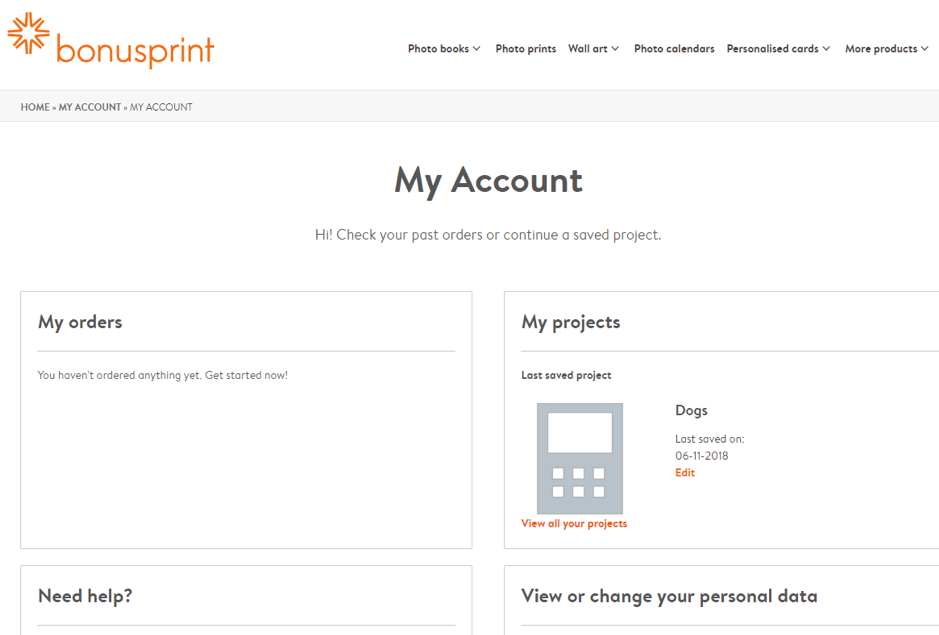
Delivery details
Delivery costs were not always that easy to find although Bonusprint made it clear on the first page if you scrolled down far enough.
Mobile usage
All of the sites we tested worked on mobile, but with varying usability. We found them best for uploading images from our mobile devices then swapping to desktop to do the serious placing of images and editing of text, if you could work out how to log in.
Summary:
If you are looking for an easy to use service with a nice range of design and personation options at no extra cost Bonusprint wins hands down.
If you are looking for a simple easy to use service with no design or personalisation then Tesco Photos is the one for you.
If you have lots of time on your hands and really want to get into the design of your calendar Snapfish is a great option.
(It’s interesting to note that the Snapfish design tool is used some of the other sites that we didn’t test fully, for instance Boots Photos.)
Ones to avoid: Funkypigeon.com and Asda Photos both left a lot to be desired, making us work really hard to create our calendars and making us wonder about the quality of their printed calendars.
